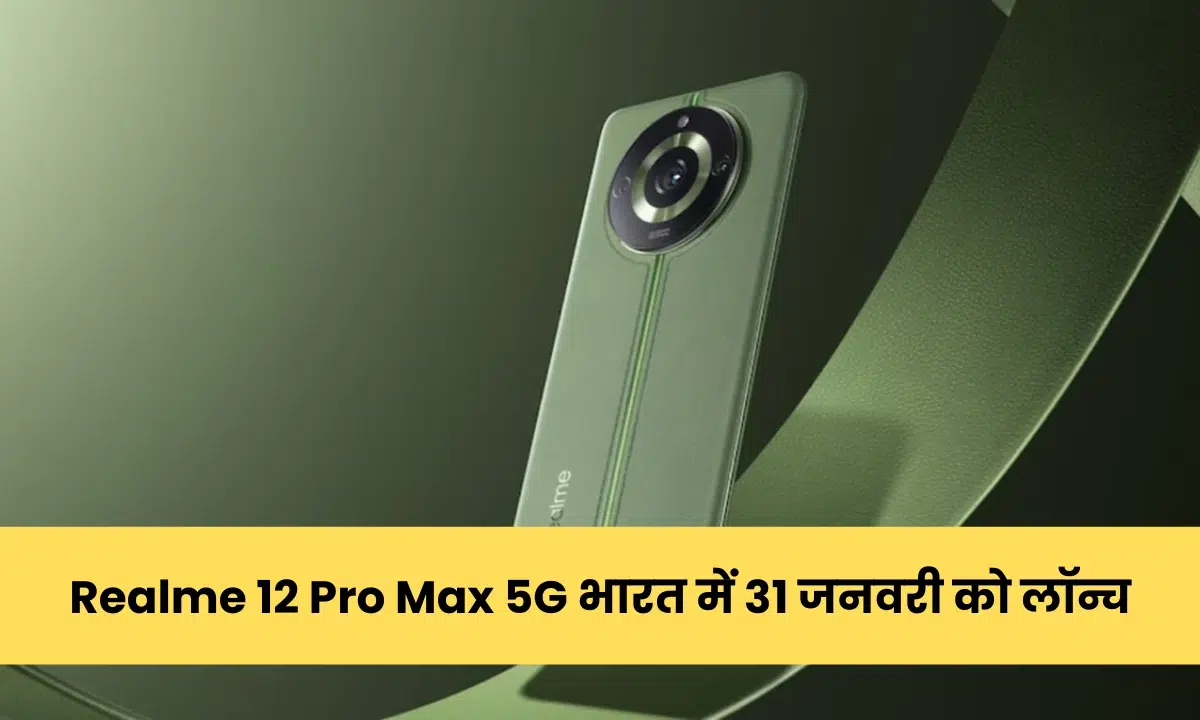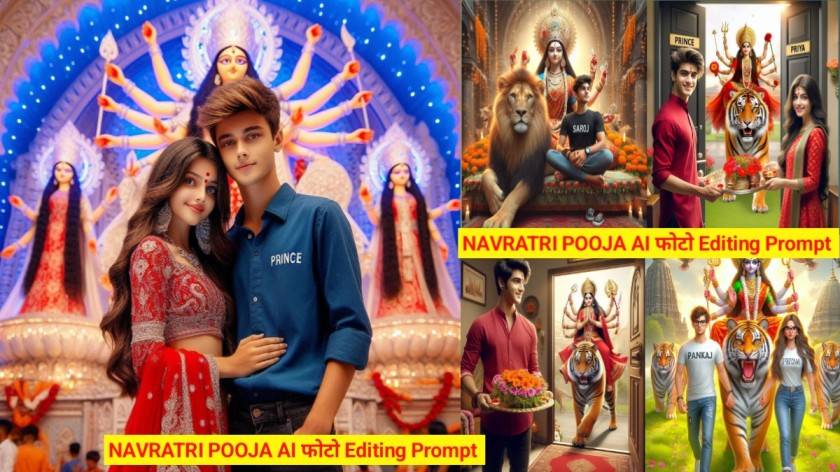You all have just seen that the image of Saraswati Puja 3D Name Art Ai Photo Editing is going viral. People are creating different types of images in it. Which image did I like the most? I will tell you. Look, the 3D image in it is being liked a lot. It is like there is no character in it. You will just get your name letter there. You will get to see it according to the festival. After that, what do you have to do if you are interested in such images. If you want to create such images, you can read this article. I have taught in this article. But I will tell you that you must create this image because the craze for it is going to be very high on the day of Saraswati Puja. Many people will create and post such images and it will go viral a lot.
What You Need To Change ?
What do you get to see in such an image? It becomes viral because there is something special in the image and what is special in the image. Due to which it was famous among the people, I will tell you. Due to that it becomes famous. The name that is in it is the same. If we add any one letter in it, then many names come from the name of 1 letter. Like if we add R here, then from R, Rajan will also come, Rahul will also come and Rohit will also come. Anything can come, so there are people in it. So many people can use it. Due to this it is becoming more viral and if you are creating such. Create not one but many images, create them with at least 10 different names. If you want to go viral.

Create a vibrant illustration of Goddess Saraswati with fair skin, in a white and gold sari, holding a veena. She sits beside a large 3D letter P adorned with roses and green leaves, with a swan perched on it. The background features soft clouds and white smoke and yellow gradients, creating a serene and divine atmosphere 8k ultra quality picture.

The Goddess Saraswati gracefully seated on a swan, holding a veena. She is adorned in a vibrant blue and pink saree with intricate gold jewelry. A grand, illuminated golden letter “S” forms the backdrop, decorated with roses and hanging ornaments. Warm fairy lights enhance the divine ambiance, creating a celestial and artistic representation of wisdom and creativity

The image portrays Goddess Saraswati, elegantly seated, playing a veena. Dressed in a pristine white saree with golden ornaments, she radiates grace and divinity. A golden letter “V” forms the backdrop, adorned with vibrant roses. A serene swan, symbolizing purity, rests atop the letter. The glowing yellow aura and ethereal clouds add a heavenly and artistic charm.

The image portrays Goddess Saraswati, elegantly seated, playing a veena. Dressed in a pristine white saree with golden ornaments, she radiates grace and divinity. A golden letter “P” bold and lighting decorated , adorned with vibrant roses. A serene swan, symbolizing purity, rests atop the letter. The glowing yellow aura and ethereal clouds add a heavenly and artistic charm.

The image portrays Goddess Saraswati, elegantly seated, playing a veena. Dressed in a pristine white saree with golden ornaments, she radiates grace and divinity. A Glass letter “PK” bold and lighting decorated , adorned with vibrant roses. A serene swan, symbolizing purity, rests atop the letter. The glowing yellow aura and ethereal clouds add a heavenly and artistic charm.
Details – Saraswati Puja 3D Name Art Ai Photo Editing
Yes, as I told you, the details of the image also matter to you. I will tell you about it in just one detail. First of all, the image that we are going to have is of Saraswati Puja. In which we worship Goddess Saraswati. We will generate some images related to it here. Here we have generated an image of this type. There will be a 3D letter here. Now we are going to add the letter of your name in the letter and after that you will also see Saraswati Mata from there. Now an idol of Saraswati Mata is placed in it. After that the decoration of Saraswati Puja is added in it. Here we will learn how to change the letter in it automatically?
Create Saraswati Puja 3D Name Art Ai Photo Editing
Ok, so how will you create an image? Creating an image is very easy. You will have to take the help of Bigha for that. First of all, install an application from the play store named Bing. You can do it easily because we have a lot of problems in the browser. That is why we have taken the help of the application here, now open it. There you have to sign up. Sign up is done very easily. Then after that you will get an option of image creator in it. You will find a tab on the right hand side. If you go there, you will find it. Now select it, you will see exactly the same as the browser. You have to paste your prompt there. Which I have just copied from here. You have to add your name there. The letter that you have to change there. Write it down and then create, your image is ready.
Overall
Ok, this is how you can generate your service, you must have understood it because I tried to understand you completely in a new way. You can understand it and create it easily